Pages
Thursday, July 29, 2010
The Big Six
This application would be beneficial to students undergoing a course such as the Managing E - Learning. This would help students analyise problems to produce the best course of action.
1. Task Definition
Define the information problem
Identify information needed
2. Information Seeking Strategies
Determine all possible sources
Select the best sources
3. Location and Access
Locate sources (intellectually and physically)
Find information within sources
4. Use of Information
Engage (e.g., read, hear, view, touch)
Extract relevant information
5. Synthesis
Organize from multiple sources
Present the information
6. Evaluation
Judge the product (effectiveness)
Judge the process (efficiency)
Reference:
http://www.big6.com/
Tuesday, July 27, 2010
Video Podcast
Podcast can be created from original material by students and teachers or existing audio files can be downloaded for classroom use.
Creating a podcast allows students to share learning experiences. It provides them with a world-wide audience that makes learning meaningful and assessment authentic. Teachers can use the technology to provide additional and revision material to students to download and review at a time that suits them. The flexibility that such time-shifting offers makes podcasting a valuable educational tool.
Allowing such podcast as the one I have selected for may classroom gives students first hand knowledge from professional woodworking craftsman, it give students first hand techniques. It also helps students to be engaged with master craftsman and inspires them to produce quality work.
Monday, July 26, 2010
ASH`s VOKI
How to post a VOKI tutorial.
Reference:
http://www.voki.com/create.php
Sunday, July 25, 2010
ASH`s Flickr

Flickr contains imagery that can be used in every aspect of teaching to help develop visual literacy skills, and in the process, help students understand intellectual property rights, while contributing greatly to a host of learning applications.
1. Anywhere visual images are required, such as presentation, etc.
2. Single image analysis
3. Single image writing prompt, sometimes called Flicktion
4. Multiple image digital storytelling projects
5. Creating slides shows within Flickr
6. Virtual Field Trips
7. Creation of visual arguments, e.g. biology classroom-The Case for Genetic
Engineering
8. Illustration of Poetry with Flickr, or Flickr meets Carl Sandburg
9. Using Flickr with Google Earth to teach Geography
10. Visual documentation of school events
11. Visual documentation of student artwork and other school products
12. Creation of digital visual portfolios, using the photoset function of Flickr
13. Social software applications: how to tag, how to make comments
14. Delivery of school/classroom visual information via RSS
15. Intellectual property rights lesson using Flickr Creative Commons licensing
16. The use of third party Flickr applications to produce classroom products:
. Motivational posters
. Magazine Covers
. Movie Posters
. Flickr slideshow
. Mosaic Makers
My Flickr photo posts. Click on link below to view them:
http://www.flickr.com/photos/ashbyel/
Dimensions of Learning (DOL) Framework

Reference:
Mclnerney, D. M., & Mclnerney, V. (2006). Educational psychology: constructing learning (4th ed.). Frenchs Forest, NSW, Australia: Pearson Education Australia.
Marzano, R. J., Pickering, D. J. (with Arredondo, D. E., Blackburn, G. J., Brandt, R. S., ... Whistler, J. S.). (2006). Dimensions of learning teacher’s manual (2nd ed). Heatherton, Victoria, Australia: Hawker Brownlow Education
How does DOL relate to my teaching discipline area
•Decision making
•Problem solving
•Invention
•Investigation
•Experimental inquiry
•Systems analysis
The most effective learners have developed powerful habits of mind that enable them to think critically, think creatively, and regulate their behavior.
Reference:
Marzano, R. J., Pickering, D. J. (with Arredondo, D. E., Blackburn, G. J., Brandt, R. S., ... Whistler, J. S.). (2006). Dimensions of learning teacher’s manual (2nd ed). Heatherton, Victoria, Australia: Hawker Brownlow Education
Friday, July 23, 2010
Uses of Power Point Presentations in the classroom
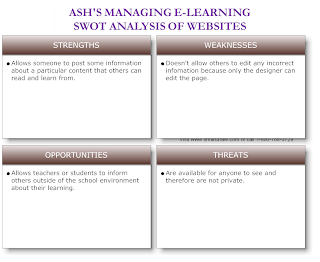
The text on a PowerPoint presentation is much easier for students to read than trying to read notes that are written on an overhead projector or chalkboard. Student interest can be stimulated through the use of graphics and cartoons, this helps them to relate to the message you are tiring to get across. Good productive pedagogy allows variety and this is the key to keeping the attention of students, as a result power point tools are available for use and a very flexible, so experiment to see what works best for you and your students.
Monday, July 19, 2010
ASH`s wetpaint Wiki
They can also post questions for student brainstorming, or have students post papers for peer feedback. It also allows parients to gets involved to be a part of the classroom and stay up to date on classroom news and events.
Click on the link below to view my wetpaint site
http://ashbyel.wetpaint.com/photos
Wednesday, July 14, 2010
What is a Blog ????
The shared on-line journal where people can post diary entries about their personal experiences and hobbies; "postings on a blog are usually in chronological order.
Many blogs provide commentary or news on a particular subject; others function as more personal on line diaries.
As for teachers, Blogs provide a communication space that teachers can utilise with students whenever there is a curriculum need to develop writing, share ideas and reflect on work being undertaken in the classroom.
From an education perspective the availability and ease of use of blogging software makes creating blogs a viable classroom activity and a means for teachers to communicate with other teachers.
Tuesday, July 13, 2010
Learning Styles
As you can see from my Memletic learning style graph that I am quite even across all areas of the web. However, I am 5% stronger as a social learner. That means I would most probably learn best in a collaborative environment. So therefore, as a Learning Manager it is important to note that other people have different strengths in the way they learn and absorb information. As teachers it is very important that we met the needs of students learning style to ensure they stay engaged with their learning journey. This is where ICT can play an important part in catering for all types of learners, whether being visual, logical or any other styles seen on the web graph. For example, mobile phones are a great source of ICT ,by interacting and engaging students with dictation by the means of text messaging or even spelling test using SMS. All this technology is cool for children to use, therefore it is engaging.
Style Scores
Logical 16
Solitary 14
Visual 16
Social 19
Physical 16
Aural 12
Verbal 11
